Chrome OS Flex is Google's new operating system and an alternative to Chrome OS. The system is easy to use and customizable, ideal for people who want to have more control over their devices. With Chrome OS Flex, you can get a bunch of great functionality and some default Google services like Chrome Internet Browser, Google Assistant, etc. You can install the new operating system on various devices like laptops and even Macs too. The system can be used as a primary operating system or as a secondary operating system. The best thing about Chrome OS Flex is that it is completely free to download and use. It is specially designed for Macs and older PCs due to limited technical specifications or has not been updated in years, or suffers from not enough space, as the new operating system is very light compared to Windows and macOS, and does not require high technical conditions to use it.
The new system requires hardware specifications with 4 GB of RAM, up to 16 GB of storage, and an Intel or AMD x86 64-bit processor. To get started, you can sign up for early access on the Chrome OS Flex website .
After entering the previous Early Access page, you will need to click on the Try Chrome OS Flex option, and you will be taken to the registration window to enter your personal registration data.
According to Google, Chrome OS Flex is currently released for early access testing and is not suitable for production use. On this page , you can access instructions on how to install and use the new Chrome OS Flex on your device.

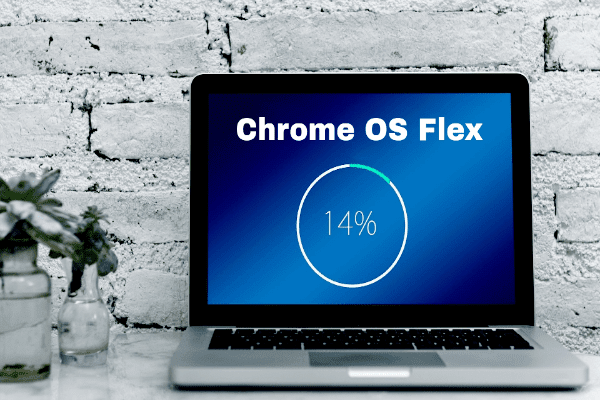



Enregistrer un commentaire